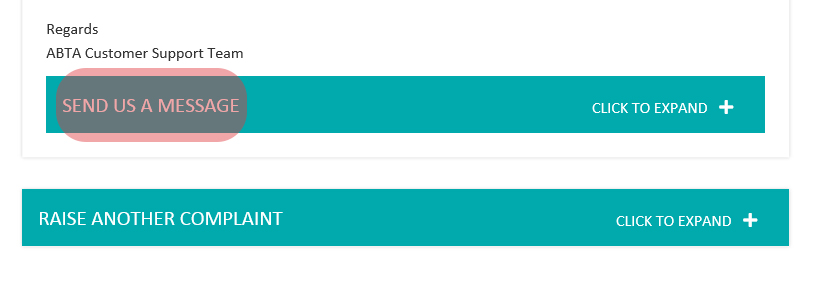I have a problem after registering a dispute
If you experience any problems after registering a dispute with us, please see below for assistance.

Please note: Our website no longer fully supports IE11, as such you may encounter issues using our website, please try an alternative browser such as Google Chrome, Mozilla Firefox, Microsoft Edge (Windows) or Safari (Mac).
If you experience any problems after registering a dispute with us, please see below for assistance.
If you experience any problems after registering a dispute with us, please see below for assistance.
We recommend using a laptop or PC as this will make it easier to navigate through the portal and to upload files.
In the top right corner of our homepage you will see the ‘sign in’ button. Please use the original email and password you provided when registering. If you have forgotten your password, just click on ‘I forgot my password’ and follow the on-screen instructions.
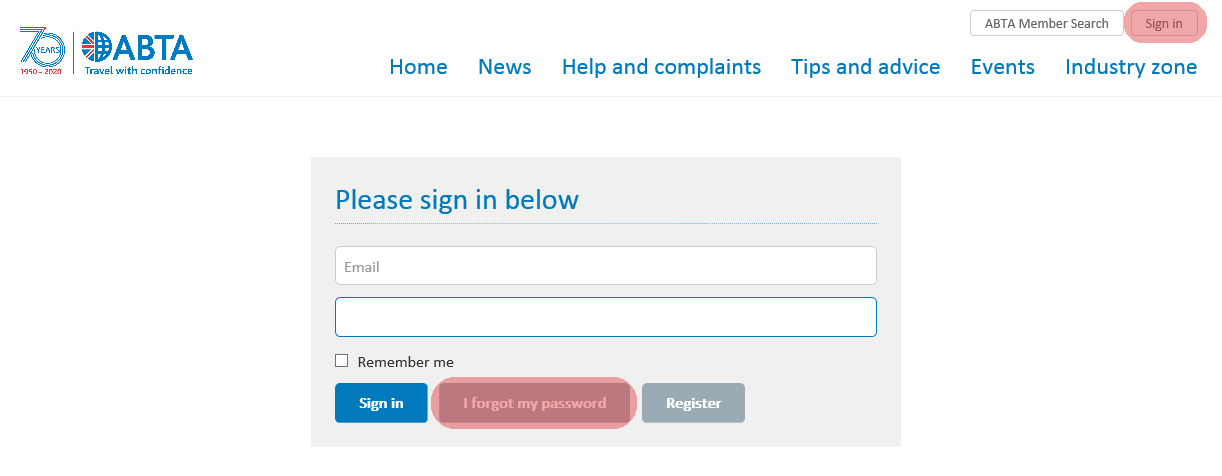
No problem, it seems you may just be in the wrong part on our website. Please head to the top right-hand corner of the page and select ‘Consumer Zone’. This will then take you through to your case.
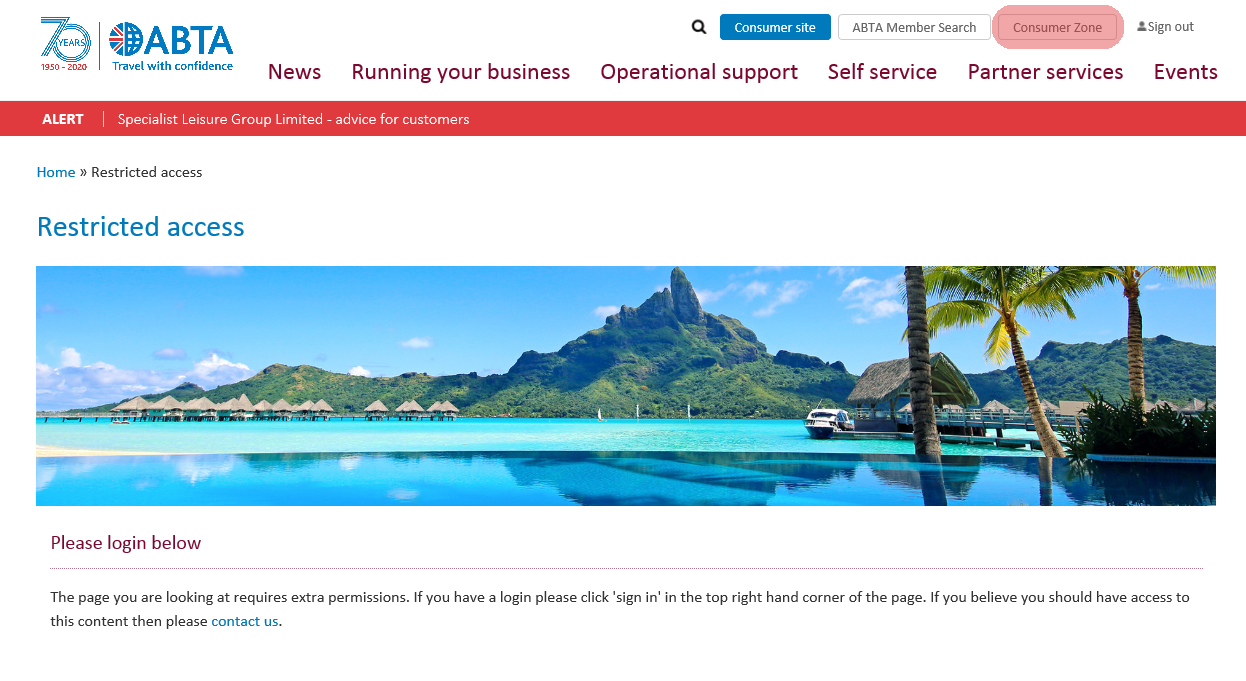
We will send you an email and an SMS message when we have updated your case which will prompt you to sign in. Please ensure you have checked your junk/spam folders for this.
Please select the ‘latest updates’ tab.
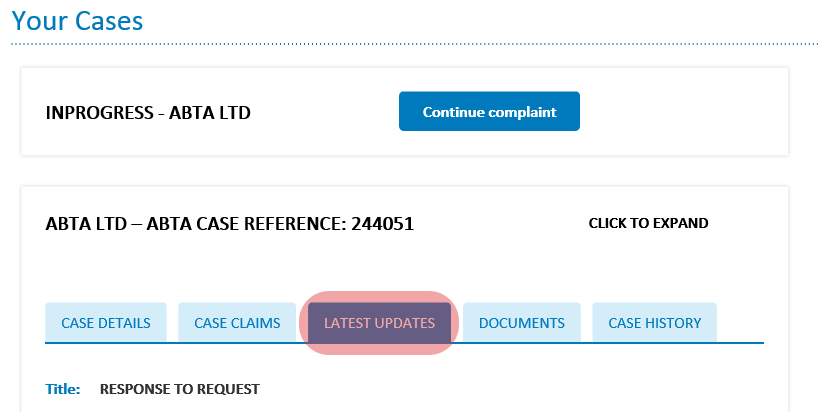
Please complete the text box provided underneath our message and submit your response.
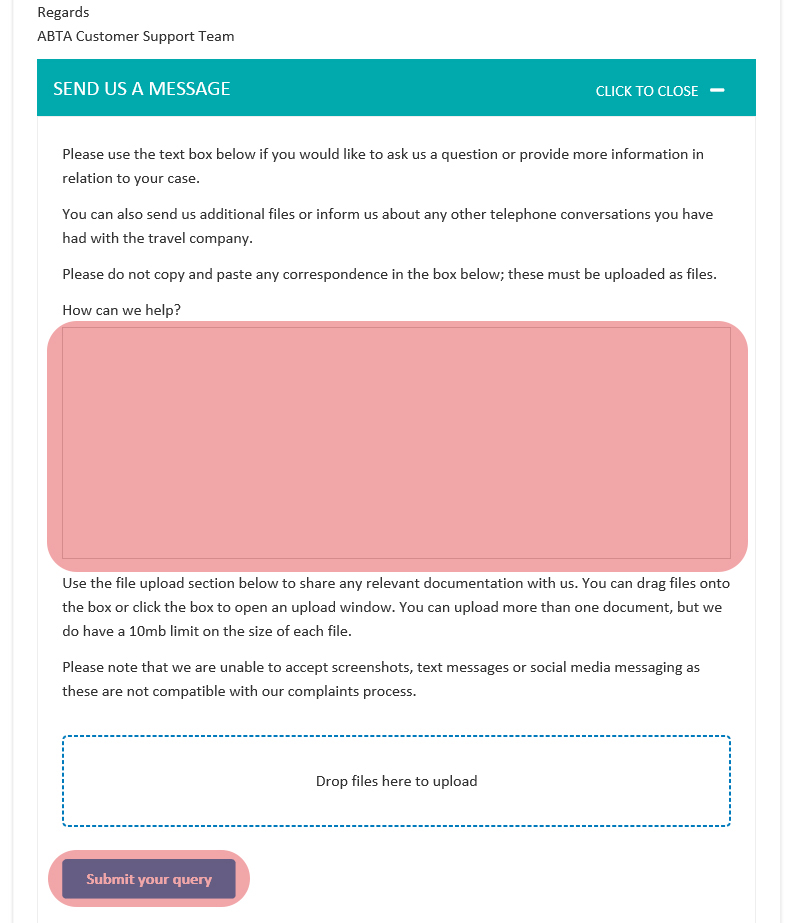
Sometimes it takes a while to load onto our system and may not be instant. Please do not worry as we will be able to see the original amounts you put in. We will request these from you if we don’t receive them so there is no need to contact us.
No problem just sign-in to your case and select the ‘send us a message’ button.