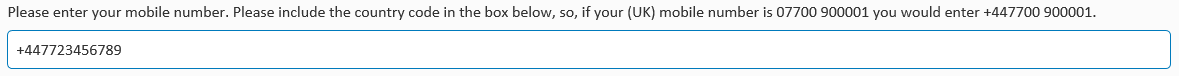I have a problem raising a dispute
If you experience any problems raising a dispute with us, please see below for assistance.

Please note: Our website no longer fully supports IE11, as such you may encounter issues using our website, please try an alternative browser such as Google Chrome, Mozilla Firefox, Microsoft Edge (Windows) or Safari (Mac).
If you experience any problems raising a dispute with us, please see below for assistance.
If you experience any problems raising a complaint with us, please see below for assistance.
It’s likely that one of the sections is incomplete, this will be shown in red, please go back and fill in the missing sections.
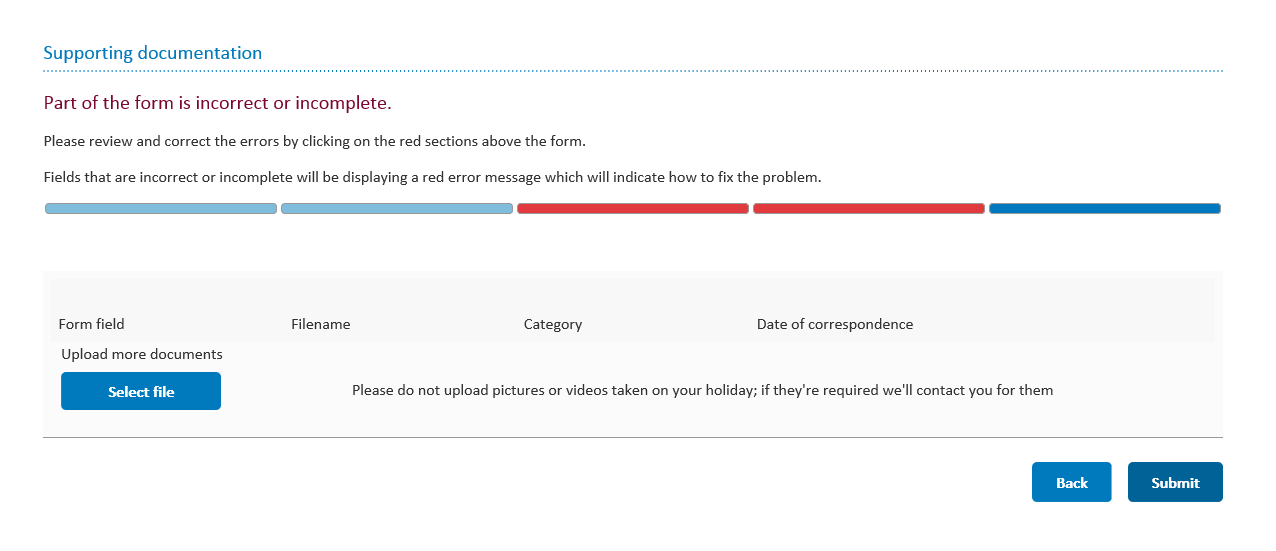
Please use our ABTA Member search to determine if the travel company is currently an ABTA member. If you have the company’s ABTA number use that, if not, type the name of the company. If the company cannot be found, then it may not be an ABTA member and you should contact the Citizens Advice Bureau.
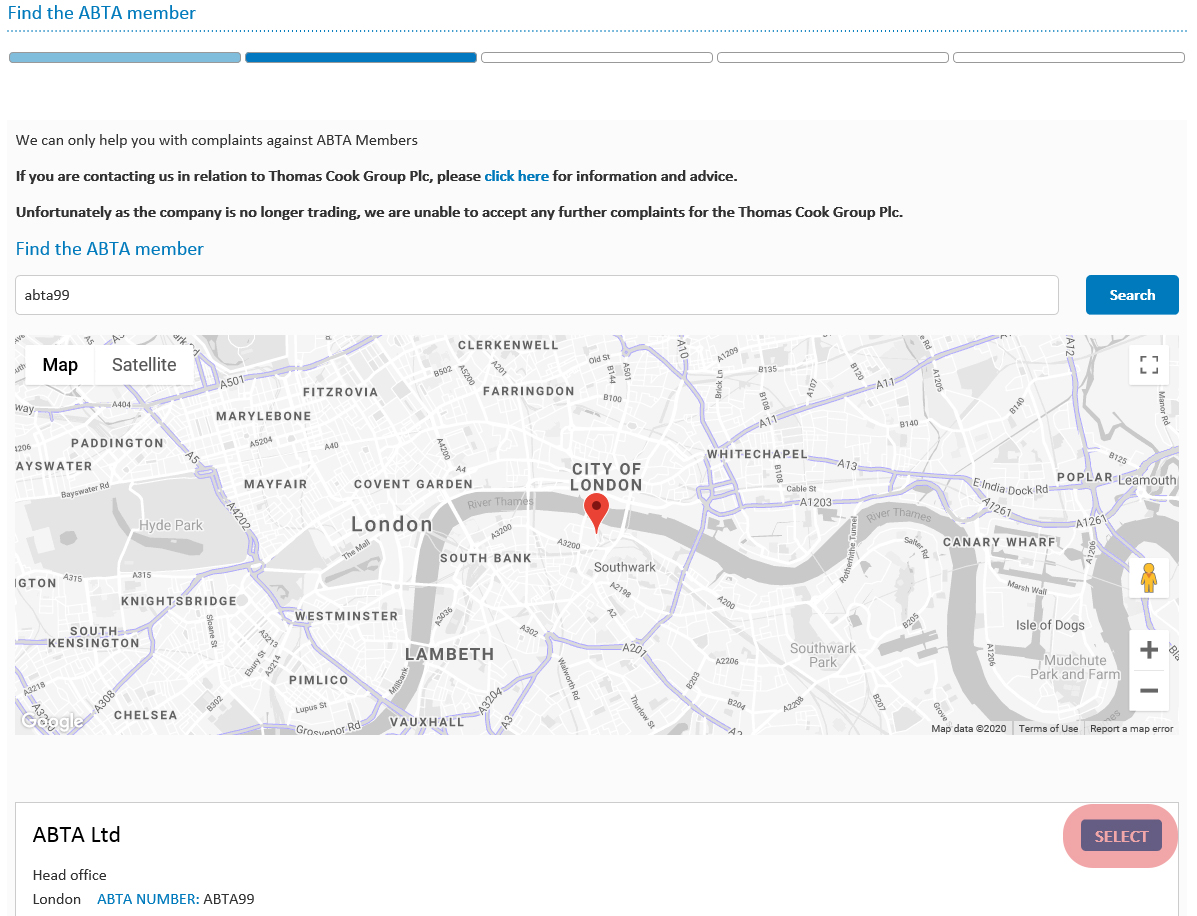
You need to search using the ‘Find the ABTA Member’ search box provided. Once you have found the Member, press select on the right-hand side. Please select the head office option where applicable rather than a separate branch office. You can do this by choosing the ‘view parent company’ tab.
Please have your correspondence saved onto your computer so you can use the ‘select file’ option when prompted. If you are struggling to add documents relevant to your case, please continue to register your complaint without them.
Once you have finished and activated your case you can log back In and send us a message using the ‘send us a message’ button. An adviser will then be able to assist.
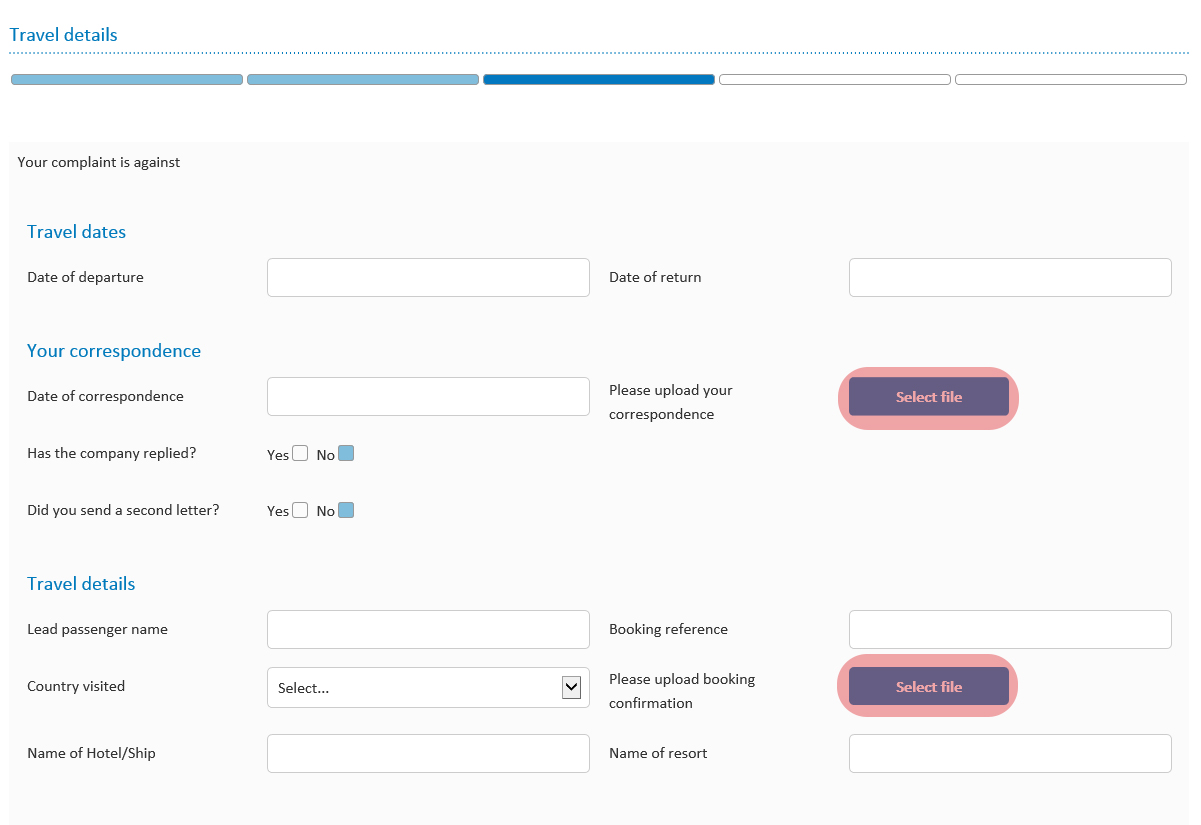
We will send your ABTA case reference to the email address you provided when you registered your dispute. Once you have submitted your dispute, this should take no more than an hour. Your reference number will begin with a ‘2’ and will be six digits. Please ensure you check your junk mail for the email and mark ABTA alerts as ‘Safe’.
Verification codes can take up to 30 minutes to come through to your mobile/email address. To receive an SMS message to your mobile, you need to ensure you enter your mobile number with +44 at the beginning. If you did not enter your mobile number starting +44 you will not receive a message via SMS.
Instead of using 07712345678 you would enter +447712345678.
You only need to replace the 0 with +44. If you enter +4407712345678 it will not work.
If you have inputted your mobile number incorrectly, please call our customer support team on 020 3117 0599 and we can verify your case for you.